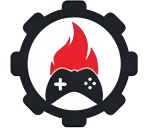This is the Part 2 you can read part 1 from the following link

6. Wireless Mouse
Description: A wireless mouse provides more freedom of movement and reduces desk clutter.
Recommended Product: Logitech MX Master 3

The All-Inclusive Wireless Mouse Guide: Freedom in Your Hand
A wireless mouse has revolutionized computing, offering unparalleled flexibility and comfort. Whether you’re a gamer, a professional, or a casual user, a wireless mouse can significantly enhance your computing experience. This comprehensive guide will help you understand the benefits, types, and key features to consider when choosing the perfect wireless mouse.
Why Use a Wireless Mouse?
- Unleash Your Creativity: A wireless mouse provides unrestricted movement and a clutter-free workspace, allowing you to focus on your tasks without the hindrance of cables.
- Boost Productivity: The ergonomic design and customizable features of many wireless mice can help reduce hand and wrist strain, improving your overall productivity and comfort.
- Elevate Your Gaming Experience: Wireless gaming mice offer low latency, high DPI, and customizable buttons for precise control and fast response times.
- Embrace Portability: Compact and lightweight wireless mice are perfect for remote workers and digital nomads, making it easy to work on the go.
Types of Wireless Mice
- Bluetooth Mice: Connect seamlessly to your devices via Bluetooth, offering versatility and convenience.
- RF (Radio Frequency) Mice: Provide a reliable connection and longer range using a USB receiver.
- Infrared and Laser Mice: Offer superior tracking accuracy and are ideal for graphic designers and gamers.
- Rechargeable vs. Battery-Powered: Choose between the convenience of rechargeable mice or the flexibility of battery-powered options.
Key Features to Consider
- DPI (Dots Per Inch): A higher DPI setting allows for more precise cursor movement.
- Ergonomic Design: Look for ergonomic features like curved shapes, palm rests, and adjustable angles.
- Battery Life: A long battery life ensures uninterrupted usage.
- Connectivity Range: Ensure the mouse has a sufficient range to accommodate your workspace.
- Additional Buttons: Customizable buttons can enhance productivity and efficiency.
- Response Time: A low response time is crucial for gamers and professionals who require precise control.
| Pros | Cons |
|---|---|
| Greater freedom of movement | Slightly higher cost than wired |
| Portable and convenient | Can run out of battery |
| Minimal desk clutter | Potential connectivity issues |
| Ideal for gaming and travel | Requires occasional recharging or battery replacement |
| No tangling cables | Can be lost more easily without a cable |
Top Wireless Mouse Recommendations
- Logitech MX Master 3: A premium wireless mouse with an ergonomic design, precise scrolling, and multi-device connectivity.
- Razer Viper Ultimate: A high-performance gaming mouse with a fast response time, customizable buttons, and long battery life.
- Microsoft Surface Mobile Mouse: A compact and portable mouse with a sleek design and comfortable grip.
- Apple Magic Mouse: A stylish and intuitive mouse with a smooth glass surface and Force Touch capabilities.
By considering these factors and exploring the various options available, you can find the perfect wireless mouse to elevate your computing experience.
7. Smart Desk Lamp
Description: A smart desk lamp can adjust the light based on the time of day, reducing eye strain.
Recommended Product: BenQ e-Reading Lamp

**Smart Desk Lamps: Where Productivity Meets Technology
More than just a light, a smart desk lamp is a marriage of innovation, convenience, and design with the core purpose of improving your workspace and overall productivity. In addition to its adjustable color temperature features, app or voice control, and built-in sensors, this smart desk lamp is ideal for any professional or student. Here’s a look at the key benefits, types, and features to consider when choosing a smart desk lamp:.
Why Use a Smart Desk Lamp?
- Personalised Lighting for Productivity
Many smart desk lamps have adjustable brightness and colour temperature. You are free to opt between warm light to relax or a cooler, brighter one to focus on your work. This would help minimize eye fatigue and improve focus. - Energy Efficiency
Most smart lamps have the facility of LED bulbs, which consume less energy when compared with traditional bulbs and, in turn, will give a much longer life as well. You save on energy use this way and keep your environmental footprint to a minimum. - **App and Voice Assistant Control
Smart lamps are able to connect with mobile applications or integrate well with voice assistants such as Alexa, Google Assistant, or Siri for hands-free control. Switching the lamp on/off, adjusting its brightness, or setting up schedules is quite easily done-just your voice or a few taps on your phone. - **Built-in Sensors
Some smart lamps have either a motion sensor or an ambient light sensor. While the former will enable lamps to turn on automatically upon approaching your desk, the latter can adjust brightness according to surrounding light to keep your workspace consistently well lit. - Versatile Usage
Apart from the usual desk settings, smart lamps can be very portable and used as nightlights, reading lights, or for mood lighting. Many of them come fitted with batteries to be used when the environment setting doesn’t present a power outlet.
Types of Smart Desk Lamps
- Adjustable Arm Lamps
These lamps have an adjustable arm and head that can be fitted to give light in any desired __cpLocation. Therefore, they are mainly suitable for tasks that require the need for a directed lighting, such as reading or studying. - Clip-On Lamps
Clip-on smart lamps can be attached to a desk, bookshelf, or headboard. Since they are compact, portable, and take absolutely no desk space, they will be helpful in those instances when you are dealing with smaller work areas. - Touch Control Lamps
These lamps come with a touch-sensitive base or head, so with a slight tap of your finger, you can increase or decrease brightness or switch modes. Others even allow swiping motions for function control. - Color-Changing Lamps
Some of the smart lamps come with RGB lighting, so you get to choose your color of choice for setting the mood. This type of lamp would be great for mood lighting and would add a nice look to your workspace.
Key Features to Consider
- Adjustable Brightness and Color Temperature
Brightness and color temperature of many smart lamps can be adjusted, typically between warm, neutral, and cool white. This will be important in reducing eye strain by making your lamp’s light match the current task at hand or to suit your mood. - **App and Voice Control
Look for a lamp that has an integrated app, through which it can connect with your smartphone, besides integrating it with voice assistants. This is convenient in terms of remotely controlling your lamp or adjusting the light without disrupting your work. - Energy Efficiency
LED smart lamps are way more energy-efficient than any other traditional lamp. You can choose one that has an energy-efficient rating to save power, especially if you often use your desk lamp. - **Built-In USB Charging Ports
Some intelligent desk lamps will have USB points inside them whereby you can charge at the same time as working. This can be helpful for maintaining your phone, tablet, or any other gadgets powered up at the desk. - **Timers and Scheduling
Scheduling: This feature allows you to set your lamp to turn on or off at a specific time. This feature will make your life more systematic, be it to soothe yourself in the evening or early in the morning to resume work.
Pros and Cons of Smart Desk Lamps
| Pros | Cons |
|---|---|
| Customizable lighting | Higher upfront cost |
| Energy-efficient LED bulbs | Requires Wi-Fi for full control |
| App and voice assistant control | Might need frequent updates |
| Motion and ambient light sensors | Can be complex to set up |
| Versatile and multi-functional | Limited compatibility with certain systems |
Smart Desk Lamp Models
- Philips Hue Go Table Lamp
This portable color-changing smart lamp provides versatile lighting and is integratable via the Philips Hue app for voice or app control to set it as mood lighting or task lighting. - BenQ e-Reading LED Desk Lamp
This lamp is remarked upon for its wide area of coverage, unique design, adjustment of brightness, and color temperature. It’s ideal for reading and working on screens, hence a very good choice for those who spend long hours at their desk. - **TaoTronics LED Desk Lamp with Wireless Charging
This lamp comes with a wireless charging pad and different modes of lighting for comfortable lighting and the ability to charge your devices. Ideal to work or to relax. - LIFX Lightstrip
- Not a desk lamp per se, the LIFX light strip can be put along your desk or monitor for a smart, color-changing lighting effect. It’s great for adding ambiance to your workspace.
Buy Now
Conclusion
Indeed, flexibility, comfort, and convenience are what come to your workplace with a smart desk lamp. Smart lamps can deliver maximum productivity at work, minimize eye strain, and add some kind of technological touch to the workspace. Portable, multi-functional, or minimalist, a smart desk lamp is an asset on any modern desk.
8. High-Quality Webcam
Description: A high-quality webcam ensures clear video for virtual meetings.
Recommended Product: Logitech C920
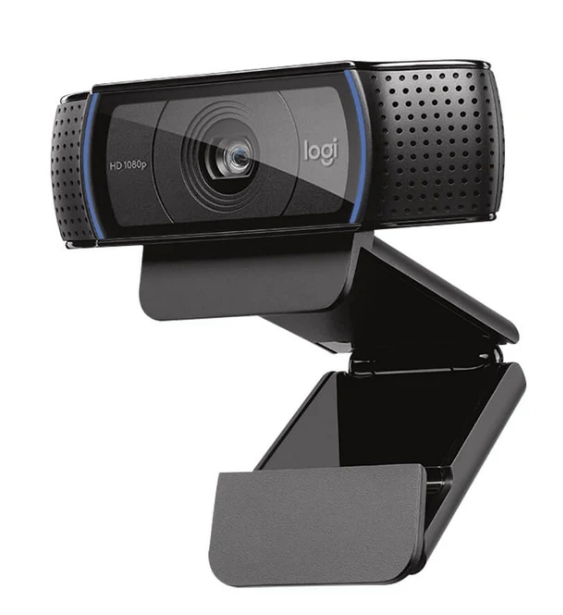
High-Quality Webcam: Upgrade Your Video Communication Experience
These days, everything is digital. And one very important element, in both personal and professional use, is a good-quality webcam. Whatever the purpose, from video conferencing to streaming or content creation, it is quite evident how much better a good webcam allows an individual to present themselves on video. The following overview will highlight the benefits of investing in a high-quality webcam, along with the important features and factors to consider.
Why Choose a High-Quality Webcam?
- Crystal Clear Image Quality
High-quality webcams often offer full HD (1080p) or even 4K resolution, ensuring sharp, clear images that enhance your video calls or streams. The level of detail assures professionalism during online meetings, while in streams, this increases viewer engagement. - Enhanced Low-Light Performance
The most premium webcams have low light correction and can automatically adjust according to the quality of light in the room. It should be able to handle evening meetings or an ill-lighted room where weak lighting may give you a very poor appearance. - **Wide Field of View
A wide FOV can capture more of the scene the camera points to. This is very much applicable during group calls when there might be more than one participant in the frame. Usually, a good webcam features adjustable FOV settings for versatility, depending on your needs. - **Built-In Microphones
With built-in microphones, most webcams can capture amazingly clear audio. Some even possess noise-canceling technology that aids in canceling background noise and lets your voice come through as clear as day on calls. - **Versatile Compatibility
Most high-end webcams support operation in Zoom, Skype, Microsoft Teams, and streams. That means one can use the webcam in question with a variety of applications without any problems.
Key Features to Look For
- Resolution
Go for webcams that have a resolution of at least 1080p, which will provide clear video. If quality is an issue, consider 4K webcams with better information for more detailed and clear footage. - **Frame Rate
A higher frame rate, such as 60 fps, means even smoother playback of the video and is especially important when streaming or using fast motions within the video. This is critical to ensure that the motion flows smoothly without any choppiness. - **Autofocus and Light Correction
Look for webcams featuring autofocus, allowing you to move freely during the conversation while your image remains sharp. Some webcams even provide light correction capability for maintaining picture quality in multiple lighting situations. - Privacy Features
Many of the quality webcams nowadays incorporate privacy shutters or covers. Well, for those who would give paramount importance to security, one can manually block it if not in use. - Mounting Options
Make sure this webcam can easily be mounted on your monitor, laptop, or tripod. Various mounting options bring great convenience and help you record in the best angle.
Pros and Cons of High-Quality Webcams
| Pros | Cons |
|---|---|
| Superior image quality | Higher cost compared to basic webcams |
| Enhanced low-light performance | May require additional software for optimal use |
| Built-in microphones | Compatibility issues with some devices |
| Wide field of view | Bulkier size compared to standard webcams |
| Versatile compatibility | Not all models offer 4K resolution |
Some of the Popular Good Quality Webcam Models
- **Logitech C920S HD Pro Webcam
Equipped with 1080p resolution, an integrated privacy shutter to cover the webcam lens when needed, and dual microphones for crystal-clear audio.
The Razer Kiyo remains one of the best solutions among streamers, as it has an integrated adjustable ring light that helps improve one’s looks in poor lighting conditions. It offers 720p at 60 fps or 1080p at 30 fps for flexible streaming options. - **Elgato Facecam
With advanced image quality controls, Elgato Facecam comes in 1080p resolution. It’s popular among gamers and streamers because of the wide versatility range it has to capture high-quality video output. - Microsoft LifeCam HD-3000
An affordable option, the Microsoft LifeCam HD-3000 records 720p with a wide-angle lens. It’s your pretty good option if all you need is decent video quality for general use and don’t want to spend too much on that.
Conclusion
Invest in a good-quality webcam, and you are assured of an excellent video communicating experience for work, streaming, or simply keeping in touch with friends and family. High-quality webcams address a wide array of needs and preferences by offering crystal-clear image quality, low-light performance, and integrated microphones. The bottom line is: with the right model, video presence can be professional and engaging-a factor that helps individuals stand out in a digital-first world.
9. Portable Charger
Description: A portable charger ensures that your devices stay powered up throughout the day.
Recommended Product: Anker PowerCore 10000
Portable Charger: Juice Up on the Go

In today’s world, where everything is so fast-paced, staying connected appears to be a fundamental feature, and portable chargers or power banks have become significant gadgets to many people. Whether you travel, commute, or simply go out, having a really good portable charger is an assurance that your device will be powered. Here’s a highlight of what you should know about portable chargers, including their features, benefits, and drawbacks.
Why Choose a Portable Charger?
- Convenience and Portability
Portable chargers are made for on-the-go use, and with one, you can charge your device anywhere and at any time. They come in compact and lightweight forms that are easy to carry in your bag or pocket. - **Versatile Compatibility
Most portable chargers are designed to be compatible with devices from a wide range of brands and models, from smartphones and tablets to cameras and even laptops. This aspect of adaptability means one can comfortably charge many different devices without having a myriad of chargers. - **Multiple Charging Ports
Many modern portable chargers are fitted with multiple USB ports, allowing you to charge several devices at once. This feature is particularly useful during travel where many gadgets may need charging at once. - **Fast Charging Capabilities
Because many portable chargers now have built-in fast charging technology, you are able to recharge your devices faster than you do by using conventional charging methods. That can be a lifesaver when you don’t have much time. - **Peace of Mind While Traveling
With a portable charger, you will be confident that your devices won’t run out of charge during your travel. More importantly, this can be of great help in relation to navigation, communicating with other people, and making very long travels a little bit less boring by entertainment.
Key Features to Look For
- Battery Capacity
The size in milliampere-hours is the measure of the capacity of the battery. A higher rating in mAh means more power and, therefore, multiple charges to your devices before having to recharge the power bank itself. - **Size and Weight
Consider how mobile you want the charger to be: some models are slim and lightweight, perfect for everyday carry, while other models might provide more power but at the cost of increased size and weight. - Charging Speed
Look for chargers that support fast charging technologies such as Qualcomm Quick Charge or Power Delivery. This ensures that your devices charge fast when hooked up. - Quality and Durability
One shall choose a highly rated and reliable brand concerning reliability. Here, targets are those chargers made from long-lasting material to ensure resistance to deterioration, particularly if one intends to go on frequent travels. - Safety Features
Ensure to buy portable power banks that have inbuilt safety features like overcharge protection, short circuit protection, and temperature control that keep your device safe while charging.
Advantages and disadvantages of portable chargers
| Pros | Cons |
|---|---|
| Convenience of charging devices on the go | Can be bulky and heavy, depending on capacity |
| Compatible with a wide range of devices | May require frequent recharging of the power bank itself |
| Provides peace of mind during travel | Quality varies significantly between brands |
| Fast charging options available | Not all chargers are portable enough for everyday carry |
| Multiple charging ports for simultaneous use | Some models can be expensive |
Conclusion
Worth the investment, a portable charger is great for those individuals who always have to keep their electronic gadgets running during the day. These gadgets come in very handy, versatile, and also assure you of being connected wherever you are. While investing in a portable charger, you would want to think of the capacity, size, charging speed, and the safety features to find the perfect model that suits your needs. The right portable charger in your bag would translate into confidence in powering up your devices on the go and eradicating that fear of running out of battery during those really critical moments.
10. Wi-Fi Extender
Description: A Wi-Fi extender enhances connectivity, eliminating dead zones in your home.
Recommended Product: Netgear Nighthawk X6S

Wi-Fi Extender: Extending Your Internet Coverage
With an ever-increasing reliance on the internet, so is the demand for guaranteed Wi-Fi coverage in our homes and offices. Wi-Fi extenders, also known as repeaters or boosters, are devices designed to extend further the reach of your wireless network to ensure every corner of your space has a strong and stable connection. Whether it is online streaming, playing games on the internet, or working from home, the Wi-Fi Extender has changed it all in the online experience. The paper presents an overview of Wi-Fi extenders, their benefits, and some recommended products.
Why Use a Wi-Fi Extender?
- Extended Coverage
Wi-Fi extenders broadcast your router’s signal to reach further areas in the home or office where the Wi-Fi is weak or doesn’t exist. This is especially useful when you have a big space or even a two- or three-story house. - **Improved Quality of the Connection
Best practices for extending network reach to reduce dead zones and weak signals are an easy way to grant you a more reliable connection across all your devices. This ensures smoother streaming, faster downloads, and better online gaming. - **Easy Installation
Most Wi-Fi extenders are easy to set up and rarely require technical expertise. Many of them are plug-and-play, enabling you to extend your Wi-Fi coverage in under a few minutes. - **Cost-Effective Solution
This can save money compared to upgrading one’s router or investing in an internet plan that is more expensive. This is an economical way of boosting the network coverage.
Key Features to Watch out For
- Compatibility
Ensure the Wi-Fi extender will be compatible with your current router. Most Wi-Fi extenders would work with any given router, but it is always a good idea to check for compatibility in order to avoid a number of connectivity problems. - Speed Ratings
Ensure the extenders are rated for high speeds, such as AC1200 or AC1900, for seamless internet in your space. If the users use the internet for bandwidth-consuming activities like gaming and streaming, then higher speeds will be needed. - Dual-Band Capability
Dual-band extenders can connect to both 2.4GHz and 5GHz bands, much more versatile and fast connections. This helps in load balancing network traffic and enhances overall performance. - Ethernet Ports
Various extenders have Ethernet ports that you may use to connect devices directly for better stability in connectivity. These are helpful, especially when it comes to smart TVs, gaming consoles, and desktop computers. - Signal Strength Indicators
Look for extenders that include signal strength indicators for finding the perfect spot to place the device for maximum coverage and performance.
Recommended Wi-Fi Extenders
- TP-Link RE650 AC2600 Wi-Fi Range Extender
- Speed: Up to 2600 Mbps
- Features: Dual-band, 4 Ethernet ports, signal strength indicators, easy setup via the TP-Link Tether app.
- Best For: Large homes needing complete coverage and speedy performance.
- Speed: Up to 3000 Mbps
- Features: Tri-band, 4 Ethernet ports, mesh Wi-Fi compatibility, Smart Roaming feature
- Best For: Homes with a large number of devices seeking stable connections and high speeds.
- Linksys RE7000 Max-Stream AC1750 Wi-Fi Range Extender
- Speed: Up to 1750 Mbps
- Features: Dual-band, seamless roaming, easy setup using the Linksys app.
- Best For: Users seeking a reliable extender that will integrate well with existing Linksys routers.
- Amazon eero Beacon
- Speed: Up to 350 Mbps
- Features: Supports mesh networking, setup easily through eero app, compact design.
- Best For: Users who want an easy and stylish solution to extend their Wi-Fi network.
- D-Link DAP-1610 AC750 Wi-Fi Range Extender
- Speed: Up to 750 Mbps
- Features: Dual-band, compact design, WPS button for easy setup.
Best For: Those on a budget who need to improve coverage at the basic level.
Conclusion
Wi-Fi extenders present a convenient option for increasing your wireless network coverage and improving your overall experience on the net. You will be assured of reliable connectivity throughout your house or office once you find a good extender for your needs, be it streaming, gaming, or even working from home. Be it from TP-Link, Netgear, Linksys, Amazon, or D-Link, the available options will let you choose the best device to suit your needs and optimize the internet coverage in your home.
Nintendo Switch 2: Every Exciting Feature
The Nintendo Switch 2 is one of the most anticipated gaming devices in recent years. Since the original Nintendo Switch launched in 2017,

apple iOS 18.4.1 Update Released: Fixes Critical Zero
Apple has released iOS 18.4.1, a significant security update that fixes common CarPlay connectivity issues and fixes

Skype Shutting Down: Shocking End After 14 Years – What You Need to Know!
Rumors surrounding “Skype shutting down” have been circulating for several years, raising questions and concerns among its loyal users.

iPhone 16e: Apple’s Affordable Innovation
Apple has introduced the iPhone 16e, a cost-effective addition to its product lineup, designed to bring advanced technology within reach of a wider audience.

Sony State of Play 2025: Exciting Reveals & Must-See Game Announcements!
Sony State of Play 2025 event delivered a whirlwind of reveals, trailers, and release dates for PlayStation 5 owners, cementing the console’s lineup for the year.

iOS 18.3.1: Apple’s Latest Security Update
Apple has officially rolled out iOS 18.3.1, an important update aimed at fixing security vulnerabilities and improving device performance.